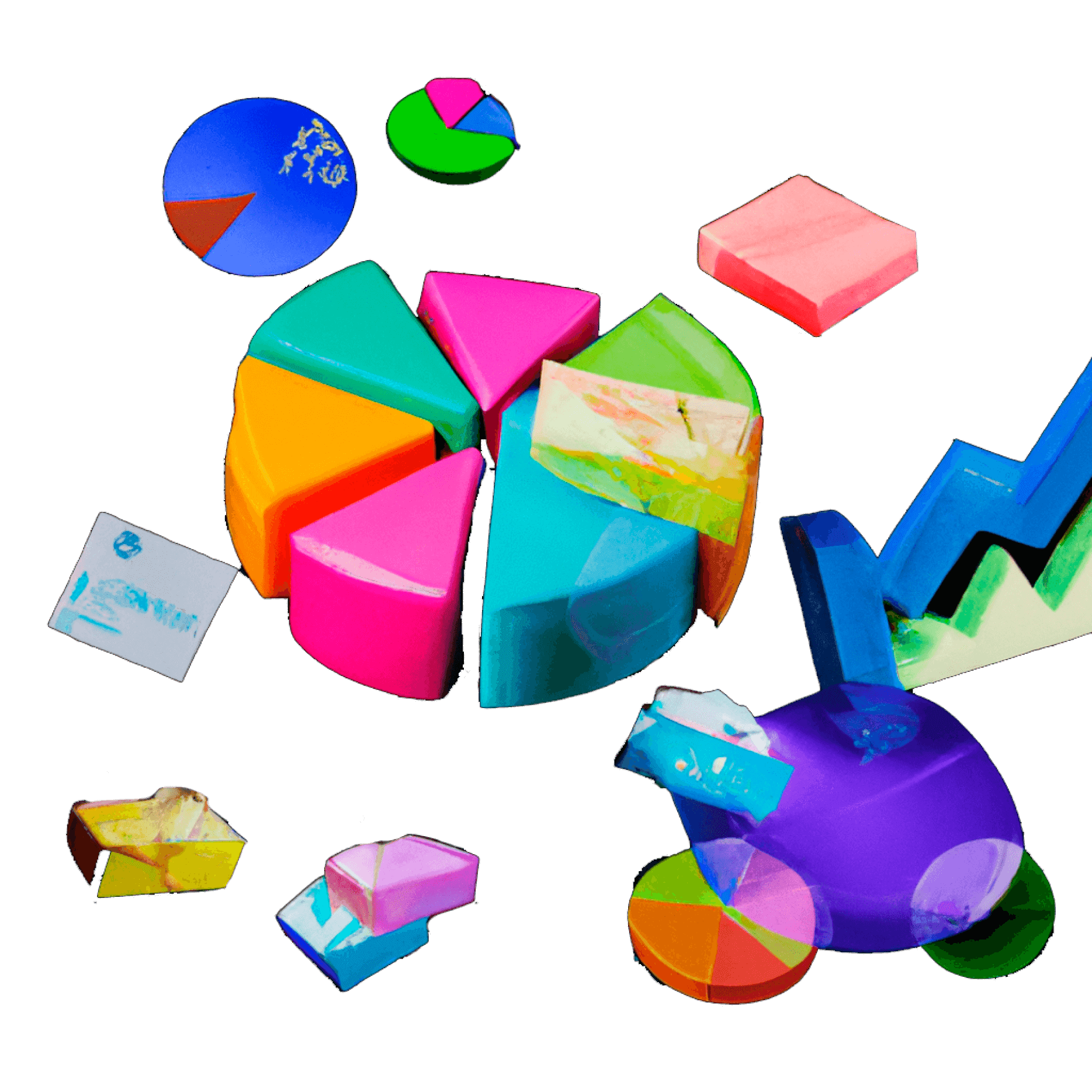How to write an invoice for freelance work in 6 easy steps
As a freelancer, mastering the art of invoicing is crucial for maintaining a healthy cash flow and professional reputation. Whether you're a seasoned freelancer or just starting out, creating clear and comprehensive invoices is essential for getting paid promptly and avoiding misunderstandings with clients. In this guide, we'll walk you through six simple steps to create an effective invoice for your freelance work.
Step 1: Choose the right invoice template
The first step in creating a professional invoice is selecting an appropriate template. While you can create an invoice from scratch, using a pre-designed template can save time and ensure you include all necessary information.
Types of invoice templates
Word or Google Docs templates: These are simple and customizable options for those who prefer working with familiar word processing software.
Excel or Google Sheets templates: Ideal for freelancers who need to perform calculations or track multiple invoices.
PDF templates: These offer a more polished look and are less likely to be altered accidentally.
Online invoicing software: Platforms like QuickBooks, FreshBooks, or Wave provide professional templates and additional features like automatic reminders and payment tracking.
Choose a template that fits your needs and reflects your brand's aesthetic. Many online resources offer free invoice templates specifically designed for freelancers in various industries.
Step 2: Include your business information
Once you've selected a template, the next step is to add your business information. This establishes your professional identity and provides necessary contact details for your client.
Include the following:
Your full name or business name
Business logo (if applicable)
Address
Phone number
Email address
Website (if applicable)
Tax ID or business registration number (if required in your country)
Ensure all information is up-to-date and matches the details you've provided to your client in previous communications. This consistency helps build trust and makes it easier for clients to process your invoice.
Step 3: Add client information
Next, include your client's details to ensure the invoice reaches the right person or department. This information should include:
Client's company name
Contact person's name (if applicable
Client's address
Client's phone number and email address
If you're working with a large organization, it's crucial to include any specific billing information they've provided, such as a purchase order number or the name of the accounts payable contact.
Step 4: Provide invoice details
This section contains essential information about the invoice itself. Include the following:
Invoice number: Use a unique, sequential numbering system for easy tracking.
Invoice date: The date you're issuing the invoice.
Payment due date: Clearly state when payment is expected (e.g., "Due upon receipt" or "Net 30").
Project or service description: A brief overview of the work completed.
Payment terms and methods
Clearly outline your payment terms and accepted payment methods. This might include:
Accepted currencies
Payment platforms (e.g., PayPal, Stripe, bank transfer)
Late payment fees or policies
Early payment discounts (if applicable)
Being transparent about these details upfront can help prevent payment delays and misunderstandings.
Step 5: Itemize your services
This is the core of your invoice, where you break down the services provided and their associated costs. Create a clear, easy-to-read table with the following columns:
Description of service
Quantity or hours
Rate (per hour or per project)
Total amount
Be as specific as possible in describing your services. For example, instead of "Writing services," you might write "Blog post on SEO best practices (2000 words)."
If you're charging for expenses, create a separate section for these items and include receipts if necessary.
Calculating totals
After itemizing your services, include:
Subtotal of all services and expenses
Any applicable taxe
Discounts (if any)
Total amount due
Double-check your calculations to ensure accuracy.
Step 6: Add any additional information
The final step is to include any additional information that might be relevant to the invoice or helpful for your client. This could include:
Notes about the project or special arrangements
Your bank account details for wire transfers
A personal thank you message
Your terms and conditions
A link to your portfolio or testimonials
Consider adding a brief statement about late fees or interest charges for overdue payments, if applicable to your business practices.
Conclusion
Creating a professional, detailed invoice is an essential skill for any freelancer. By following these six steps – choosing the right template, including your business information, adding client details, providing invoice specifics, itemizing your services, and including additional relevant information – you'll be well on your way to producing invoices that get you paid promptly and maintain positive client relationships. Remember, consistency and clarity in your invoicing process not only helps you get paid but also reinforces your professionalism and attention to detail.
FAQs
How often should I send invoices as a freelancer?
The frequency of invoicing depends on your agreement with the client and the nature of your work. For ongoing projects, many freelancers invoice monthly. For shorter projects, you might invoice upon completion or at predetermined milestones. Always clarify invoicing frequency with your client at the start of a project.
Should I include my hourly rate on the invoice if I'm charging a project fee?
If you've agreed on a project fee, it's not necessary to include your hourly rate. However, you might want to break down the project into phases or deliverables to give the client a clear understanding of what they're paying for.
What should I do if a client doesn't pay my invoice on time?
Start by sending a polite reminder email a few days after the due date. If payment is still not received, follow up with a phone call. Consider implementing late fees for future projects and always have clear payment terms in your contracts to avoid such situations.
Is it necessary to include my tax ID on every invoice?
This depends on your location and the tax regulations that apply to you. In many countries, including your tax ID on invoices is a legal requirement, especially for B2B transactions. Check with a local tax professional or your country's tax authority for specific requirements.
Can I send invoices via email, or should they always be mailed?
In today's digital age, it's perfectly acceptable and often preferred to send invoices via email. This method is faster, more environmentally friendly, and allows for easier record-keeping. However, always confirm with your client their preferred method of receiving invoices.