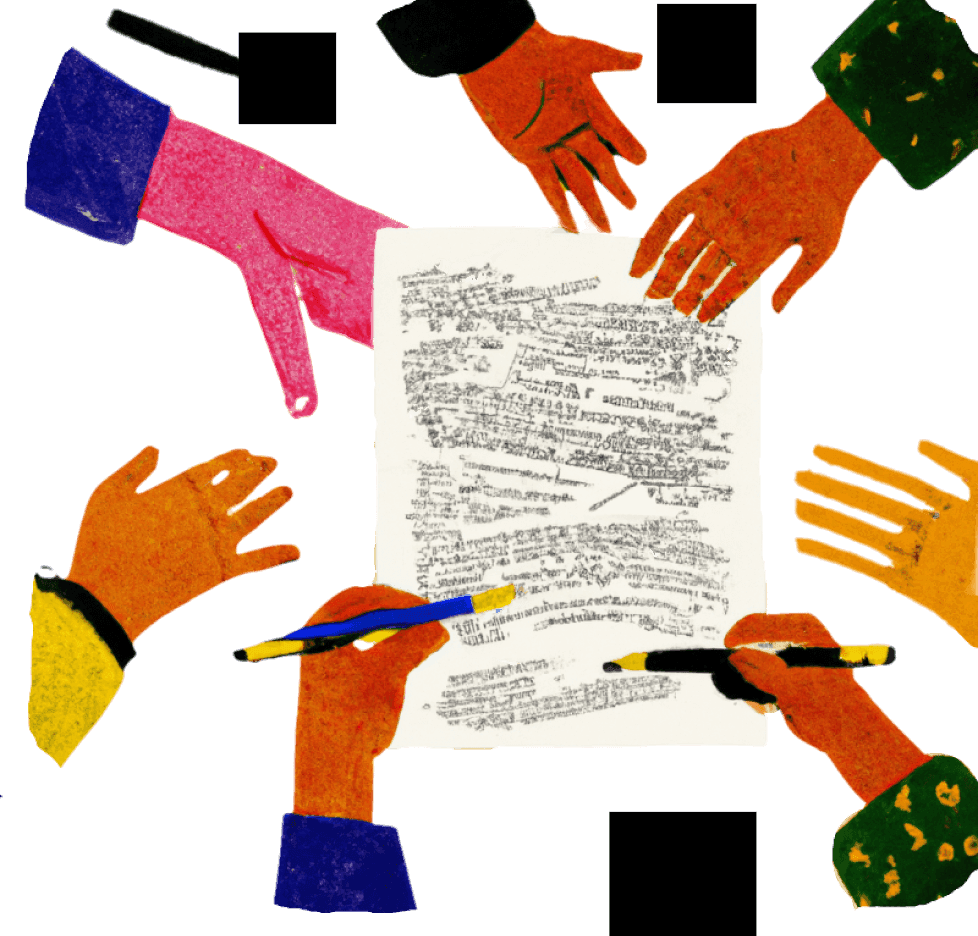Electronic Signatures: Understanding Legal Validity and Compliance in the Digital Age
Introduction
In today's digital age, the traditional handwritten signature is rapidly giving way to its electronic counterpart. Electronic signatures, or e-signatures, have revolutionized the way we conduct business, execute contracts, and authenticate documents. But how valid are these digital scribbles in the eyes of the law? And how can businesses ensure they're compliant when using e-signatures?
Ever felt lost in the maze of electronic signature regulations? You're not alone. Let's break down the essential aspects of e-signatures, their legal validity, and compliance requirements. This comprehensive guide will navigate you through the complex landscape of digital authentication, providing you with the knowledge to confidently implement e-signatures in your business operations.
The Evolution of Electronic Signatures
The concept of electronic signatures isn't new. In fact, it dates back to the 1970s when the first email systems were developed. However, it wasn't until the late 1990s and early 2000s that e-signatures began to gain widespread acceptance and legal recognition.
Key Milestones in E-Signature Development
1996: The United Nations Commission on International Trade Law (UNCITRAL) adopts the Model Law on Electronic Commerce
2000: The United States passes the Electronic Signatures in Global and National Commerce (ESIGN) Act
2000: The European Union introduces the Electronic Signatures Directive
2016: The EU replaces the Directive with the eIDAS Regulation
These legislative developments have paved the way for the widespread adoption of e-signatures across various industries and jurisdictions. Today, electronic signatures are not just a convenience; they're a necessity in our increasingly digital world.
Legal Framework for Electronic Signatures
The legal validity of electronic signatures varies across different countries and regions. However, many jurisdictions have established frameworks to recognize and regulate the use of e-signatures.
United States
In the U.S., two primary laws govern electronic signatures:
The Electronic Signatures in Global and National Commerce (ESIGN) Act of 2000
The Uniform Electronic Transactions Act (UETA) of 1999
These laws establish that electronic signatures are legally valid and enforceable in the same manner as traditional handwritten signatures. They also set forth the basic requirements for e-signature validity, including intent to sign, consent to do business electronically, and association of the signature with the relevant record.
European Union
The EU's eIDAS (Electronic Identification, Authentication and Trust Services) Regulation, implemented in 2016, provides a comprehensive framework for electronic signatures across all member states. It defines three levels of electronic signatures:
Simple Electronic Signatures
Advanced Electronic Signatures
Qualified Electronic Signatures
Each level offers different degrees of security and legal assurance, with Qualified Electronic Signatures having the highest legal status, equivalent to handwritten signatures.
Other Jurisdictions
Many other countries have their own laws recognizing electronic signatures, including Canada (Personal Information Protection and Electronic Documents Act), Australia (Electronic Transactions Act), and Japan (Act on Electronic Signatures and Certification Business). While the specifics may vary, the general trend is towards increasing acceptance and regulation of e-signatures.
Types of Electronic Signatures
Not all electronic signatures are created equal. Understanding the different types can help you choose the right level of security and legal assurance for your needs.
Simple Electronic Signatures (SES)
These are the most basic form of e-signatures. They can be as simple as typing your name at the end of an email or clicking an "I agree" button on a website. While they're widely used, they offer the lowest level of security and legal weight.
Advanced Electronic Signatures (AES)
AES offer a higher level of security. They must be:
Uniquely linked to the signatory
Capable of identifying the signatory
Created using means that the signatory can maintain under their sole control
Linked to the data signed in such a way that any subsequent change is detectable
Qualified Electronic Signatures (QES)
QES offer the highest level of security and legal assurance. In addition to meeting all the requirements of AES, they must be:
Created by a qualified electronic signature creation device
Based on a qualified certificate for electronic signatures
In the EU, QES are legally equivalent to handwritten signatures and are automatically recognized across all member states.
Ensuring Compliance and Security
Implementing electronic signatures in your business isn't just about choosing a software solution. It's about creating a comprehensive framework that ensures compliance with relevant laws and maintains the security of your digital transactions.
Key Compliance Considerations
Consent: Ensure all parties agree to use electronic signatures
Intent: Clearly demonstrate the signer's intent to sign
Attribution: Associate the signature with the specific signatory
Integrity: Maintain the integrity of the signed document
Non-repudiation: Implement measures to prevent signers from denying their signatures
Security Best Practices
To maintain the security and validity of your e-signatures, consider implementing the following measures:
Use strong authentication methods (e.g., multi-factor authentication)
Employ encryption for data transmission and storage
Implement audit trails to track all signature-related activities
Regularly update and patch your e-signature software
Train employees on proper e-signature procedures and security protocols
Remember, the goal isn't just to comply with the letter of the law, but to create a robust, secure system that can withstand legal scrutiny and protect your business interests.
Industries Benefiting from E-Signatures
Electronic signatures have found applications across a wide range of industries, streamlining processes and improving efficiency. Let's explore how different sectors are leveraging e-signatures:
Financial Services
Banks and financial institutions use e-signatures for:
Loan applications and agreements
Account openings
Investment contracts
Insurance policies
Real Estate
The real estate industry benefits from e-signatures in:
Lease agreements
Property purchase contracts
Mortgage documents
Property management forms
Healthcare
E-signatures in healthcare are used for:
Patient consent forms
HIPAA compliance documents
Prescription authorizations
Medical records management
Legal Services
Law firms and legal departments utilize e-signatures for:
Client agreements
Non-disclosure agreements
Court filings
Contract negotiations
Human Resources
HR departments streamline processes with e-signatures for:
Employment contracts
Benefits enrollment
Policy acknowledgments
Performance reviews
These industries are just a few examples. The reality is that any business that deals with contracts, agreements, or formal approvals can benefit from implementing electronic signatures.
Challenges and Considerations
While electronic signatures offer numerous benefits, they also come with their own set of challenges and considerations. Being aware of these can help you implement e-signatures more effectively and mitigate potential risks.
Technical Challenges
Integration with existing systems: Ensuring your e-signature solution works seamlessly with your current software ecosystem can be complex.
Maintaining security: As with any digital system, e-signatures can be vulnerable to cyber threats. Continuous vigilance and updates are necessary.
User adoption: Some users may be reluctant to switch from traditional signatures, necessitating training and change management efforts.
Legal Considerations
Jurisdiction-specific requirements: Laws governing e-signatures can vary significantly between countries and even between states or provinces.
Industry-specific regulations: Certain industries, like healthcare and finance, may have additional regulatory requirements for e-signatures.
Evidentiary weight: While generally accepted, the evidentiary weight of e-signatures can still be challenged in court, making proper implementation crucial.
Practical Considerations
Cost: While e-signatures can lead to long-term savings, the initial implementation can be costly, especially for enterprise-level solutions.
Workflow changes: Adopting e-signatures often requires adjusting existing business processes, which can be disruptive in the short term.
Long-term storage and accessibility: Ensuring that electronically signed documents remain accessible and valid over long periods can be challenging.
Addressing these challenges requires a strategic approach. It's not just about choosing the right technology, but also about creating the right processes, policies, and cultural mindset within your organization.
The Future of Electronic Signatures
As technology continues to evolve, so too will the landscape of electronic signatures. Here are some trends and developments to watch:
Blockchain and E-Signatures
Blockchain technology has the potential to revolutionize e-signatures by providing an immutable, decentralized record of transactions. This could enhance security, transparency, and trust in electronic signatures.
Biometric Authentication
As biometric technology becomes more sophisticated and widely available, we may see increased use of fingerprints, facial recognition, or even DNA for signature authentication.
Artificial Intelligence and Machine Learning
AI and ML could be used to enhance fraud detection, improve user experience, and automate complex signature workflows.
Global Standardization
As e-signatures become more ubiquitous, there may be increased efforts towards global standardization, making it easier to use e-signatures across international borders.
Integration with IoT
The Internet of Things (IoT) could open up new possibilities for e-signatures, such as smart contracts that automatically execute based on real-world conditions.
While these developments promise exciting possibilities, they also underscore the need for ongoing vigilance in terms of security, privacy, and regulatory compliance.
Conclusion
Electronic signatures have come a long way from their inception, evolving into a crucial tool for businesses across various industries. Their legal validity, backed by legislation in many jurisdictions, has paved the way for widespread adoption and integration into everyday business processes.
However, the journey doesn't end with implementation. Ensuring compliance, maintaining security, and staying abreast of technological and regulatory changes are ongoing challenges. As we look to the future, emerging technologies like blockchain and AI promise to further enhance the capabilities and security of e-signatures.
Remember, successful adoption of e-signatures isn't just about avoiding problems—it's about creating scalable, resilient business foundations. By understanding the legal landscape, choosing the right type of e-signature for your needs, and implementing best practices for compliance and security, you can leverage e-signatures to streamline your operations, enhance customer experience, and gain a competitive edge in today's digital marketplace.
The digital ink of e-signatures is here to stay. Are you ready to make your mark in the digital world?
FAQs
1. Are electronic signatures legally binding in all countries?
While many countries recognize electronic signatures, the specific laws and level of acceptance can vary. It's important to check the local regulations in the jurisdictions where you operate. In general, countries that have adopted the UNCITRAL Model Law on Electronic Commerce or have specific e-signature laws tend to recognize their legal validity.
2. Can all documents be signed electronically?
Most documents can be signed electronically, but there are some exceptions. For example, in many jurisdictions, wills, certain family law documents, and some government forms still require traditional signatures. Always check the specific requirements for the type of document you're dealing with.
3. How can I verify the authenticity of an electronic signature?
The verification process depends on the type of e-signature used. For advanced and qualified electronic signatures, you can often verify the signature through the issuing certificate authority. Many e-signature platforms also provide built-in verification tools. In general, look for features like tamper-evident seals, audit trails, and digital certificates.
4. Are electronic signatures more secure than traditional signatures?
When implemented correctly, electronic signatures can be more secure than traditional signatures. They often include additional security features like encryption, tamper-evident seals, and detailed audit trails. However, like any digital technology, they need to be managed properly to maintain their security advantages.
5. Can I use a picture of my handwritten signature as an electronic signature?
While you can use an image of your signature, this is generally considered a basic form of electronic signature and may not be suitable for high-value or sensitive transactions. More secure forms of e-signatures, such as those that use digital certificates or biometric data, are usually preferred for important documents. Always consider the level of security and legal assurance needed for your specific use case.