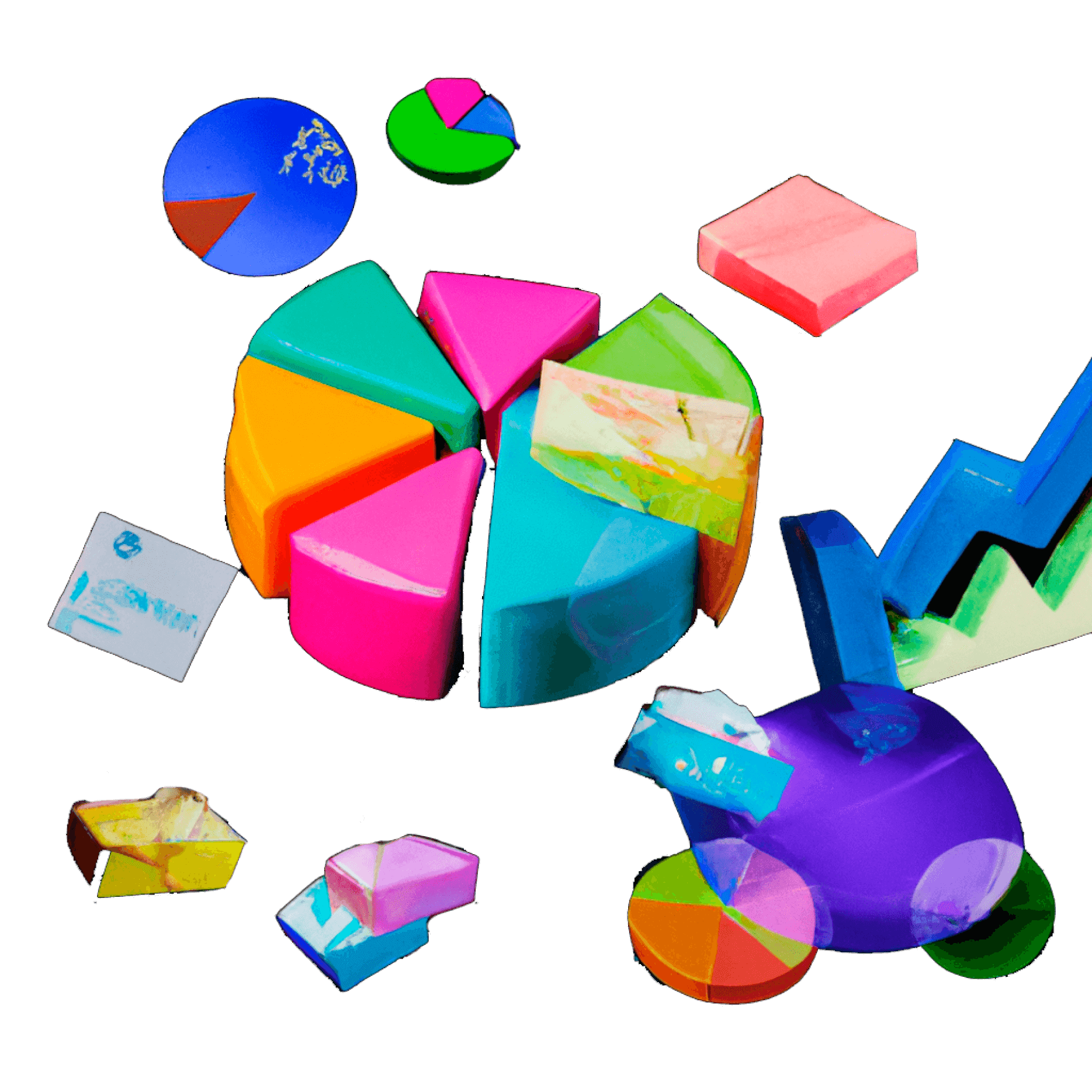How to Build an Effective Financial Dashboard: Key Challenges and Solutions
Introduction
In today's fast-paced financial world, having access to accurate and up-to-date information is crucial for making informed decisions. Financial dashboards have emerged as powerful tools for visualizing complex financial data and providing actionable insights. However, building an effective financial dashboard comes with its own set of challenges. This article explores the common hurdles faced in creating a Finanz Dashboard and provides strategies to overcome them, ensuring that your financial dashboard becomes an indispensable asset for your organization.
Understanding Financial Dashboards
A financial dashboard is a visual representation of an organization's key financial metrics and performance indicators. It consolidates data from various sources and presents it in an easy-to-understand format, typically using charts, graphs, and other visual elements. The primary purpose of a financial dashboard is to provide a quick overview of the company's financial health, enabling stakeholders to make data-driven decisions efficiently.
Common Challenges in Building Financial Dashboards
While the benefits of financial dashboards are clear, their development and implementation can be fraught with challenges. Some of the most common issues include:
Data integration from multiple sources
Ensuring data accuracy and consistency
Designing an intuitive user interface
Implementing effective data visualization
Addressing security and compliance concerns
Scalability and performance optimization
Customization and flexibility
Real-time data updates and refresh rates
Mobile responsiveness and accessibility
Let's delve into each of these challenges and explore strategies to overcome them.
Overcoming Data Integration Issues
One of the primary challenges in building a financial dashboard is integrating data from various sources. Financial data often resides in different systems, databases, and formats, making it difficult to consolidate and present a unified view.
Strategies for Effective Data Integration
Implement a robust ETL (Extract, Transform, Load) process to standardize data from different sources.
Utilize APIs and connectors to facilitate seamless data transfer between systems.
Consider using a data warehouse or data lake to centralize and organize financial data.
Employ data mapping techniques to ensure consistency across different data sources.
Implement data validation rules to catch and correct inconsistencies during the integration process.
Ensuring Data Accuracy and Consistency
The reliability of a financial dashboard depends on the accuracy and consistency of the underlying data. Inaccurate or inconsistent data can lead to flawed insights and poor decision-making.
Methods to Maintain Data Quality
Implement automated data quality checks and validation processes.
Establish clear data governance policies and procedures.
Regularly audit and reconcile data to identify and correct discrepancies.
Provide training to staff on data entry best practices and the importance of data accuracy.
Use data profiling tools to identify patterns and anomalies in the data.
Designing an Intuitive User Interface
A well-designed user interface is crucial for the adoption and effectiveness of a financial dashboard. Users should be able to navigate the dashboard easily and find the information they need without confusion.
Tips for Creating User-Friendly Dashboards
Conduct user research to understand the needs and preferences of your target audience.
Employ a clean and uncluttered layout with a logical flow of information.
Use consistent color schemes and typography to enhance readability.
Implement interactive elements such as filters and drill-down capabilities for deeper analysis.
Provide clear labels and tooltips to explain complex metrics or calculations.
Implementing Effective Data Visualization
Choosing the right visualizations is crucial for effectively communicating financial data. Poor visualization choices can lead to misinterpretation of data and hinder decision-making.
Best Practices for Financial Data Visualization
Select appropriate chart types based on the nature of the data and the message you want to convey.
Use color strategically to highlight important information and trends.
Implement interactive visualizations that allow users to explore data in depth.
Avoid cluttering charts with unnecessary elements or excessive data points.
Provide context and benchmarks to help users interpret the visualizations accurately.
Addressing Security and Compliance Concerns
Financial data is sensitive and often subject to strict regulatory requirements. Ensuring the security and compliance of your financial dashboard is paramount.
Strategies for Enhancing Dashboard Security
Implement robust authentication and authorization mechanisms.
Use encryption for data in transit and at rest.
Regularly conduct security audits and penetration testing.
Implement role-based access control to restrict data access based on user roles.
Ensure compliance with relevant financial regulations such as GDPR, CCPA, or SOX.
Scalability and Performance Optimization
As the volume of financial data grows and the number of users increases, maintaining the performance and scalability of your dashboard becomes crucial.
Techniques for Improving Dashboard Performance
Optimize database queries and implement caching mechanisms.
Use data aggregation and summarization techniques to reduce data processing time.
Implement lazy loading for dashboard components to improve initial load times.
Consider using a distributed architecture for handling large volumes of data.
Regularly monitor and tune the performance of your dashboard infrastructure.
Customization and Flexibility
Different users and departments within an organization may have varying requirements for their financial dashboards. Providing customization options while maintaining consistency can be challenging.
Approaches to Dashboard Customization
Implement user-specific dashboard views with customizable widgets.
Allow users to save and share their custom dashboard configurations.
Provide a library of pre-built dashboard templates for different use cases.
Enable users to create and modify their own reports and visualizations.
Implement a modular architecture that allows for easy addition of new features and integrations.
Real-time Data Updates and Refresh Rates
In the fast-paced world of finance, having access to real-time or near-real-time data is often crucial. However, implementing real-time updates can be technically challenging and resource-intensive.
Strategies for Implementing Real-time Updates
Use websockets or server-sent events for pushing real-time updates to the dashboard.
Implement intelligent refresh mechanisms that update only changed data.
Consider using a message queue system for handling high-volume real-time data streams.
Optimize the backend infrastructure to handle frequent data updates efficiently.
Provide users with control over refresh rates to balance between data freshness and system performance.
Mobile Responsiveness and Accessibility
With the increasing use of mobile devices, ensuring that your financial dashboard is accessible and fully functional across different devices and screen sizes is essential.
Tips for Mobile-Friendly Dashboard Design
Adopt a responsive design approach that adapts to different screen sizes.
Optimize visualizations and layouts for touch-based interactions on mobile devices.
Implement progressive loading techniques to improve performance on slower mobile connections.
Consider developing native mobile apps for a more tailored mobile experience.
Ensure compliance with accessibility standards (e.g., WCAG) to cater to users with disabilities.
Best Practices for Financial Dashboard Development
To create an effective and user-friendly financial dashboard, consider the following best practices:
Start with a clear understanding of your users' needs and objectives.
Focus on presenting key performance indicators (KPIs) prominently.
Use consistent terminology and definitions across the dashboard.
Provide context and comparisons to help users interpret the data.
Implement drill-down capabilities for detailed analysis.
Regularly gather user feedback and iterate on the dashboard design.
Ensure that the dashboard aligns with your organization's overall financial strategy.
Provide comprehensive documentation and training for users.
Regularly review and update the dashboard to ensure its continued relevance and effectiveness.
Future Trends in Financial Dashboards
As technology continues to evolve, so do the possibilities for financial dashboards. Some emerging trends to watch include:
Integration of artificial intelligence and machine learning for predictive analytics.
Enhanced natural language processing capabilities for voice-activated queries and insights.
Augmented reality interfaces for immersive data visualization experiences.
Blockchain integration for enhanced data security and transparency.
Increased use of edge computing for faster data processing and real-time insights.
Integration with IoT devices for more comprehensive financial monitoring and analysis.
Conclusion
Building an effective financial dashboard is a complex undertaking that requires addressing various challenges, from data integration and accuracy to user interface design and security. By understanding these challenges and implementing the strategies outlined in this article, organizations can create powerful financial dashboards that provide valuable insights and drive informed decision-making.
Remember that building a successful financial dashboard is an iterative process. Continuously gather feedback, monitor performance, and adapt to changing business needs to ensure that your Finanz Dashboard remains a valuable tool for your organization's financial management and strategic planning.
FAQs
1. What is the primary purpose of a financial dashboard?
The primary purpose of a financial dashboard is to provide a consolidated, visual representation of an organization's key financial metrics and performance indicators. It enables stakeholders to quickly assess the company's financial health and make data-driven decisions efficiently.
2. How often should a financial dashboard be updated?
The update frequency of a financial dashboard depends on the nature of the business and the specific metrics being tracked. Some data may need real-time or daily updates, while others might be updated weekly or monthly. It's important to strike a balance between data freshness and system performance.
3. Can financial dashboards be customized for different user roles?
Yes, financial dashboards can and should be customized for different user roles. This ensures that each user or department has access to the most relevant information for their specific needs. Implementing role-based access control and customizable views are effective ways to achieve this.
4. What are some common security measures for financial dashboards?
Common security measures for financial dashboards include robust authentication and authorization mechanisms, data encryption, regular security audits, role-based access control, and compliance with relevant financial regulations. It's also important to implement secure data transmission protocols and monitor for any unusual activity.
5. How can I ensure my financial dashboard remains relevant over time?
To ensure your financial dashboard remains relevant, regularly review and update its content and functionality based on user feedback and changing business needs. Stay informed about industry trends and technological advancements, and be prepared to integrate new features or data sources as they become relevant to your organization's financial management strategy.