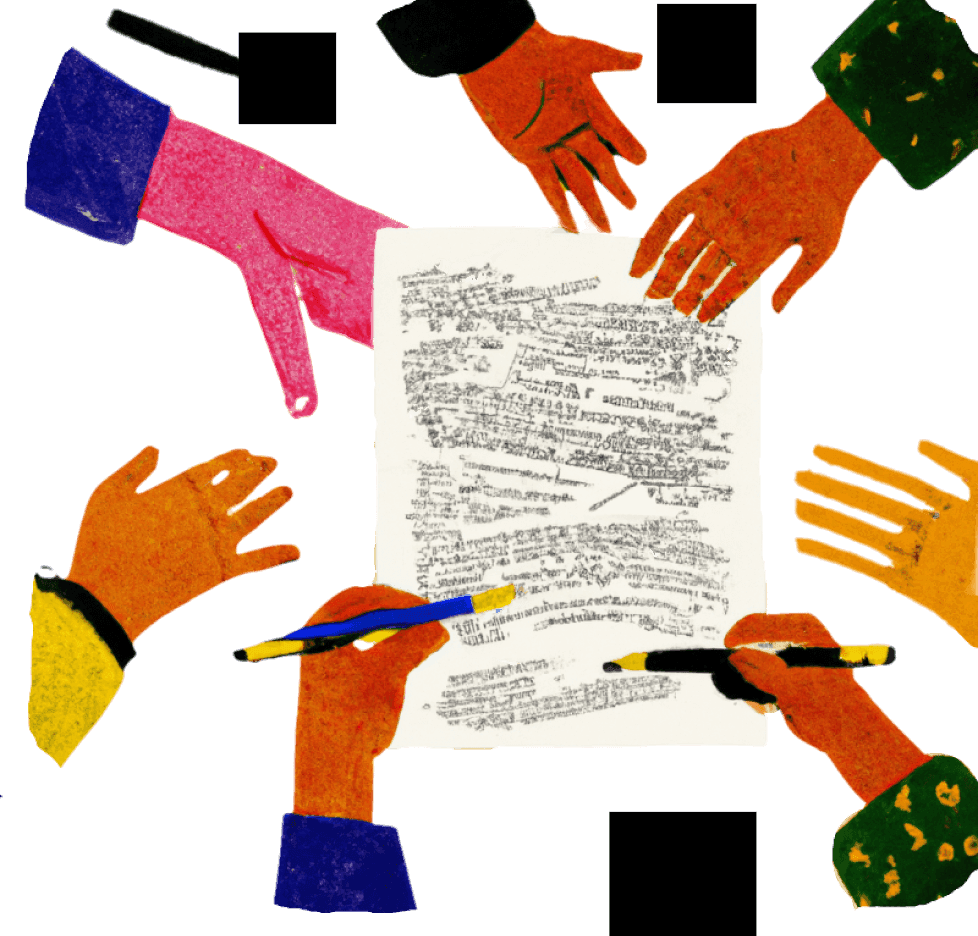How to write a photography invoice: a comprehensive guide
As a professional photographer, creating accurate and detailed invoices is crucial for managing your business effectively and ensuring timely payments. A well-crafted photography invoice not only helps you get paid for your services but also establishes a professional image for your business. In this guide, we'll walk you through the process of writing a photography invoice, from essential elements to best practices and tips for streamlining your billing process.
Understanding the importance of a photography invoice
Before diving into the specifics of creating an invoice, it's essential to understand why a proper invoice is crucial for your photography business:
Legal documentation: Invoices serve as legal proof of the services rendered and the agreed-upon payment terms.
Professional image: A well-designed invoice reinforces your professionalism and attention to detail.
Cash flow management: Accurate invoicing helps you keep track of your income and expenses.
Tax compliance: Proper invoicing is essential for maintaining accurate financial records for tax purposes.
Essential elements of a photography invoice
When creating a photography invoice, make sure to include the following essential elements:
Your business information
Client information
Invoice number and date
Service description
Pricing details
Payment terms
Total amount due
Detailing your business information
At the top of your invoice, clearly display your business information:
Your full name or business name
Business logo (if applicable)
Contact information (phone number, email address, website)
Physical address
Business registration number or tax ID (if required in your jurisdiction)
Client information
Include the following details about your client:
Client's full name or business name
Contact person's name (if different from the client)
Client's address
Client's phone number and email address
Invoice number and date
Assign a unique invoice number to each invoice for easy tracking and reference. Include the date the invoice was issued and, if applicable, the due date for payment.
Service description
Provide a clear and detailed description of the photography services rendered. This may include:
Type of photography (e.g., wedding, portrait, commercial)
Date and location of the photoshoot
Number of hours worked
Number of edited photos delivered
Any additional services provided (e.g., printing, album creation)
Pricing details
Break down your charges in a clear and easy-to-understand manner:
Hourly rate or flat fee for the photoshoot
Editing and post-processing fees
Travel expenses (if applicable)
Equipment rental costs (if not included in your standard fee)
Printing or album costs (if offered)
Any discounts applied
Payment terms
Clearly state your payment terms, including:
Accepted payment methods (e.g., cash, check, credit card, bank transfer)
Due date for payment
Any late payment fees or penalties
Deposit amount (if applicable)
Total amount due
Clearly display the total amount due, including any applicable taxes or fees.
Creating a professional invoice design
A well-designed invoice not only looks professional but also makes it easier for clients to understand and process the information. Consider the following tips for creating an appealing invoice design:
Use a clean, easy-to-read font
Incorporate your brand colors and logo
Organize information in a logical, easy-to-follow layout
Use tables or grids to present pricing information clearly
Include white space to improve readability
Best practices for writing photography invoices
Follow these best practices to streamline your invoicing process and improve your chances of timely payment:
Invoice promptly: Send your invoice as soon as possible after completing the project.
Use clear language: Avoid industry jargon and use straightforward language to describe your services.
Be specific: Provide detailed descriptions of your services to avoid confusion or disputes.
Include your terms and conditions: Clearly state your payment terms, cancellation policy, and any other relevant conditions.
Offer multiple payment options: Make it easy for clients to pay by accepting various payment methods.
Follow up: Send polite reminders if payment is overdue.
Utilizing invoice templates and software
To save time and ensure consistency, consider using invoice templates or specialized invoicing software. Many options are available, from simple spreadsheet templates to sophisticated cloud-based accounting systems. Choose a solution that fits your needs and budget.
Handling deposits and partial payments
For larger projects or weddings, you may require a deposit or partial payment upfront. Be sure to:
Clearly state the deposit amount and due date on your initial quote or contract
Issue a separate invoice for the deposit
Deduct the deposit amount from the final invoice
Keep accurate records of all partial payments received
Legal considerations for photography invoices
Ensure your invoices comply with local tax regulations:
Include your tax ID or business registration number if required
Clearly state any applicable taxes (e.g., sales tax, VAT)
Separate taxable and non-taxable items if necessary
Keep copies of all invoices for your tax records
Protecting your copyright
Include a statement on your invoice regarding image usage rights and copyright:
Specify the permitted uses of the photos (e.g., personal use only, commercial use)
State that you retain copyright ownership of the images
Include any licensing terms or restrictions
Conclusion
Creating professional and accurate photography invoices is an essential skill for any photographer running a successful business. By including all necessary elements, following best practices, and maintaining a clear and organized format, you can ensure timely payments and project a professional image to your clients. Remember to stay compliant with tax regulations and protect your copyright while providing excellent service to your clients.
FAQs
How soon after a photoshoot should I send an invoice?
It's best to send your invoice as soon as possible after completing the project, ideally within 24-48 hours. This ensures that the details are fresh in your mind and allows your client to process the payment promptly.
Should I include a watermark on the invoice to protect my brand?
While it's not necessary, adding a subtle watermark of your logo or business name to your invoice can help reinforce your brand and add a layer of professionalism. Just ensure it doesn't interfere with the readability of the invoice.
How can I politely remind clients about overdue payments?
Send a friendly reminder email a few days after the due date, restating the amount due and offering assistance if they have any questions. If payment remains outstanding, follow up with a phone call or a more formal written reminder.
Is it necessary to include my bank account details on the invoice?
If you accept direct bank transfers, including your bank account details can make it easier for clients to pay. However, ensure you're using a secure method to send the invoice, and consider providing this information separately for added security.
How should I handle revisions or additional work requested after the initial invoice?
For minor revisions within the scope of the original agreement, you may choose to include them at no extra charge. For significant additional work, create a separate invoice or add a clear line item to the original invoice, detailing the extra services provided and their associated costs.